Hosting Guide for NodeAI
Welcome to NodeAI, a premier GPU marketplace that connects hosts with clients needing computational resources. This guide outlines the key steps and responsibilities for becoming a successful host on NodeAI.
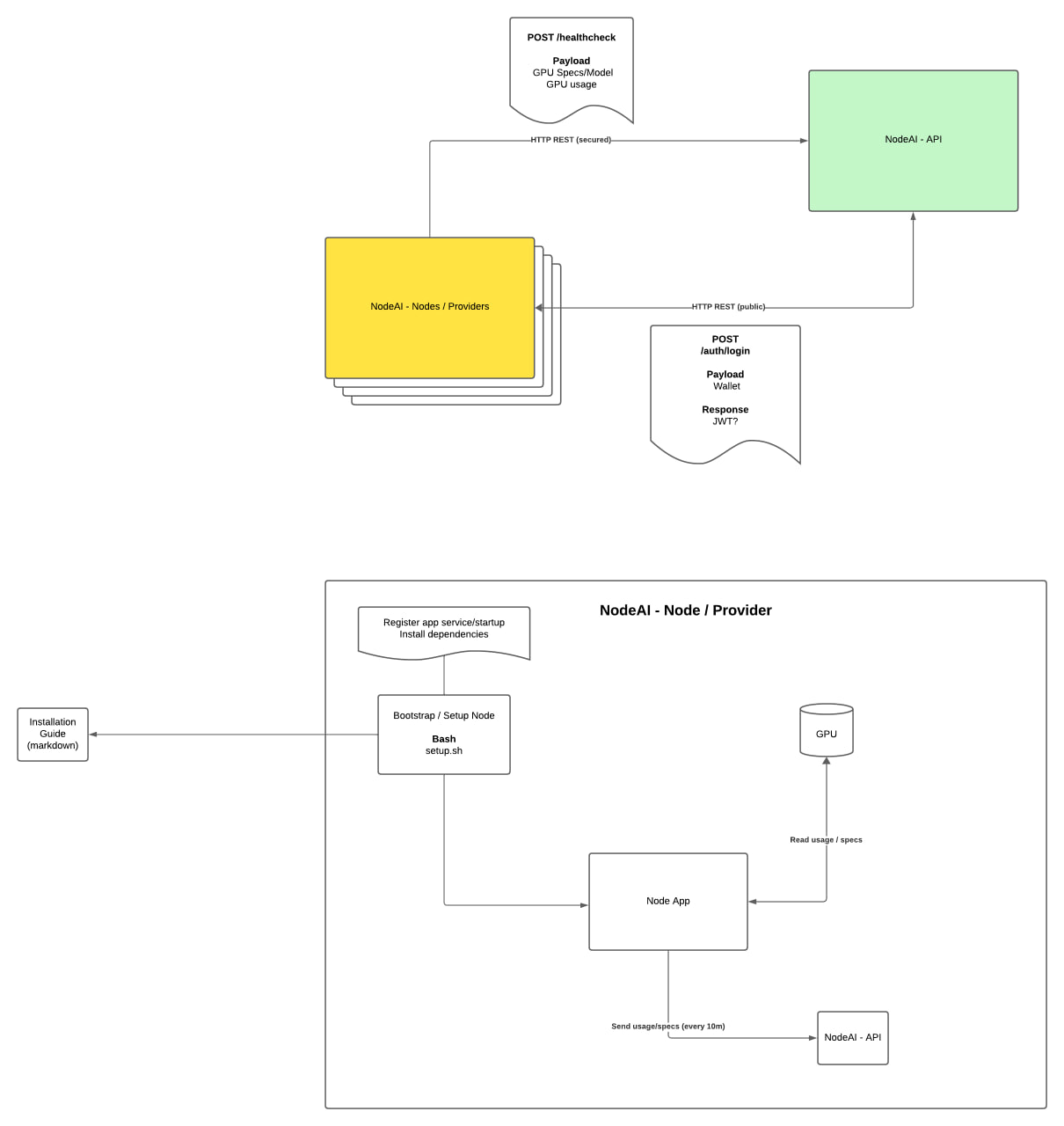
Initial Setup Responsibilities
System Preparation
- Install Ubuntu, partition your disk, and install NVIDIA drivers.
- Configure your router's network ports and set up the NodeAI hosting software.
Issue Resolution
You are responsible for addressing any technical issues, from driver conflicts to hardware malfunctions. NodeAI offers community support via Discord, but direct setup assistance is not provided.
Rental Management
Hosts autonomously manage their GPU rental listings, setting prices and rental durations to meet client demands while accommodating existing tasks.
Maintenance Planning
Maintenance should be strategically planned to avoid interrupting client projects.
Hosting Account and Agreement
Account Creation
A separate account is necessary for hosting. Combining hosting and client activities in one account can lead to issues.
Hosting Agreement
Agreeing to the NodeAI hosting terms is required, which is done during the initial setup, transitioning your account to host mode.
Machine Setup
Comprehensive Guide
A detailed setup guide is available to ensure your machine fulfills the hosting requirements.
Connectivity and Updates
Ensure your network settings allow client access and disable auto-updates to prevent downtime.
Hosting and Contract Basics
Client Expectations
Aim for 100% uptime and be prepared for full capacity usage, as high-profile clients expect exceptional service.
Listings Creation
Create and manage your listings through NodeAI's CLI or GUI, detailing GPU pricing, discounts, and minimum bids for interruptible instances.
The Rental Contract
Listing your GPU resources means entering a contract to provide those resources as described until the contract's end date.
Setting Up and Testing Your Machine
Self-Testing
It's vital to test your machine for operational readiness, using the CLI for a thorough assessment or the GUI for a more straightforward approach.
Maintenance and Uninstalling
Scheduled Maintenance
Conduct maintenance only outside of active contracts, and communicate any planned downtime to clients through NodeAI's tools.
Uninstalling NodeAI
Should you choose to stop hosting, an uninstall script is provided to remove the hosting software.
Following these guidelines will help you contribute to NodeAI's ecosystem, offering your GPU resources for computational tasks while earning income.